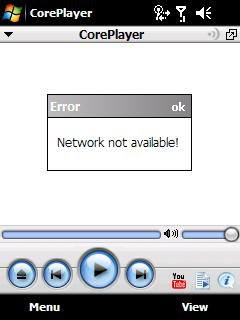I work at a Milwaukee Parental Choice Program (MPCP) school, a voucher school system that the whole country is watching in order to evaluate how voucher schools are run and how they perform. (All WKCE test scores from MPCP students are submitted to researchers at the University of Arkansas for a longitudinal study of MPCP schools/students compared to a sampling of MPS students.)
For those of you don't now much about MPCP (and now in Racine as well) here's some info.
- MPCP schools are independent schools. WI DPI holds the strings and MPCP schools are accountable to DPI but are not under their direct jurisdiction. MPCP schools have relationships with Milwaukee Public Schools (MPS) for certain items such as Title I, II, III & IV funding and a few other services but do not fall under their jurisdiction either.
- All MPCP schools must be accredited. Something most public schools don't have to go through individually. I'm sure if they would have to go through the accreditation process, many would fail (as do some MPCP candidates).
- Students (parents) have a "Choice" to enroll in an MPCP school based on family income eligibility and residency.
- MPCP schools are funded by the State, not local property taxes. We get about $3200 per student per semester, about 50%-60% of what MPS gets for each student.
- We get our money based on student count/attendance in September and January.
- We need extensive documentation for each and every student that includes family financial and residency information. Without this, we don't get paid.
- DPI requires 2 pupil and financial audits per year. A missing or incorrect form, documentation or signature results in non-payment for a student. Financial information is checked and audited down to the last Office Depot receipt spent on pencils. I don't know what kind of financial accountability individual public schools must go through (as opposed to district accountability) but I know MPCP school numbers have to be spot on or they can boot you out of the program.
- Besides the accreditation and audits, there are numerous other requirements that MPCP schools must comply with and document that I don't think public schools need to do.
I think Choice schools will be around to stay. I have mixed feelings about Gov. Scott Walker. I don't necessarily agree with everything he does and how he goes about doing them. However, he is pro Choice schools. This year Racine was added and I believe more counties and districts are to be added in the near future.
Now that my time, energy and mind are off the audit, I can begin to play catch-up with my coursework and next week my post shall directly relate to items at hand.
Any questions about MPCP? Comment here and I'll try to answer.

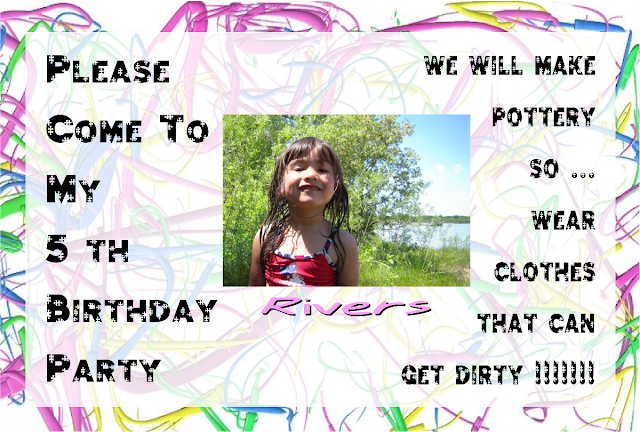

 Credit
Credit