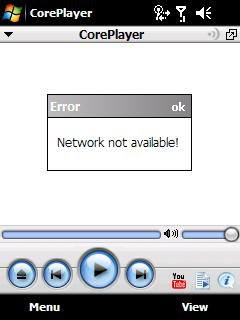Identifying Similarities & Differences:
I think this is one strategy that a lot of teachers use regularly but not with a systematic or conscious effort and plan or with produced student work that can be used for later analysis and synthesis.
Homework & Practice:
According to US Census Bureau statistics from 2007, in-home Internet use for the USA is somewhere around 61% and use anywhere is around 71%. This means that there is a high probability that some of our students still are not connected at home and may or may not have the ability to use publicly available computers such as at the library. While there is a plethora of ways to use technology for homework and practice - in school - , we need to still think about not requiring any “homework” to be done on the Internet unless everyone involved has access.
Generating & Testing Hypothesis:
Like identifying similarities and differences, this strategy seems to be one that teachers use regularly without knowing it such as asking a question during a discussion like, "What do you think would happen if ....". However, I can see the benefits of including activities specifically addressing an issue or problem. In my own thinking, creating a lesson or project geared towards Generating & Testing a Hypothesis at first seems very academic and scholarly and best left for an expert who knows about these things. But after looking at some of items in the book and brainstorming on my own I can see how a planned activity can be beneficial.